Turing through time. Exploring artificial photography with Midjourney
Learn how to use Midjourney prompts to create artificial photographs
I recently started exploring Midjourney, an AI powered image generator, and was astounded by its ability to imagine parallel universes by creating life like photography. In my first project, I prompted Midjourney to imagine what would have happened if Jimi Hendrix lived, and realized you could time travel through different eras of photography with very little effort. In this post I’m going to dive into developing my generative photography skills, by methodically exploring how prompts influence Midjourneys photographic output.
For my subject I chose Alan Turing, the father of computing. He seemed the appropriate subject for an artistic medium that is basically a glorified manifestation of the Turing test that he invented. If you’re curious what he actually looks like, here’s a photo of Mr. Turing, although you may be more familiar with the Benedict Cumberbatch version.
Let’s start simple. I am using Midjourney 5.1 with medium stylization, the default.
An impressive portrait, grounded in the look and feel of Turing’s time, that veers into illustration with a stylized background that reflects Turing’s computing background. This is visually interesting, but my goal is photorealism. Luckily Midjourney has a new tool, called Raw Mode, which does exactly that, forcing the image creator to be less “opinionated”. To enable this you can append your prompt with --style raw or permanently activate it using /settings.
Now that’s a photograph. It’s still stylized, with the background reflecting his computing background, but doing so in a subtle way thats integrated into the photograph. It’s safe to say I’ll be leaving the raw setting on for the rest of this project. My one complaint is it does look just a tad too modern, my mind puts this in the sixties even though Turing died in 1954. Luckily, Midjourney also contains the power of time travel. Let’s go backward.
Ok, we may have gone a little too far, considering Turing was born in 1912, but we truly start to see the power of Midjourney. In this prompt I have introduced 2 variables, the year it was “made" and the photographic method, "Daguerreotype", which was the first publicly available photographic process; popularized in the 1840s and 1850s (wikipedia). With those two simple additions, we have introduced a world of possibilities.

Here I aimed to move up in time a bit, to the advent of color photography. My prompt adds the notion of a scene (“sitting in a garden”) to give the photograph a bit more life, and Midjourney a bit more direction. A little google research turned up the right camera for the era, the fantastically named Chromographoscope (source), built by Louis Ducos Du Hauron. It utilized a technique where the photographer captured 3 simultaneous photos using red, blue and green filters. Compare Midjourney’s output to this 1877 photo from Ducos Du Hauron using this same camera.

Released in 1900, the Kodak Brownie “introduced the snapshot to the masses” (wikipedia), which I played into by instructing Midjourney to create a “candid” photo, with a touch of emotion in the form of “smiling” injected into our subject. One word of caution—Midjourney isn’t great at complicated form factors with firm standards such as a chess board. This one came out pretty good, but you can see in an earlier attempt how it struggles with the number of squares or chess pieces to use. If you’re looking for authenticity, I might opt for simple or organic subjects that don’t need to be rendered in an exact way.

For our next stop in time, we visit 1925 and begin to get more specific with our camera instructions, utilizing the first successful 35mm camera, the Leica 1. Note that we prompt it for a 35mm film photo and adjust the images aspect ratio to match the cameras format using --aspect 3:2. Now this is starting to get technical, so I have to be upfront. I am NO photographer, I’m simply good at googling. My advice would be to pick a year you want your photo set in and research what camera people were using to spec out the details for your shot. Let’s see what we can do with this prompting strategy.



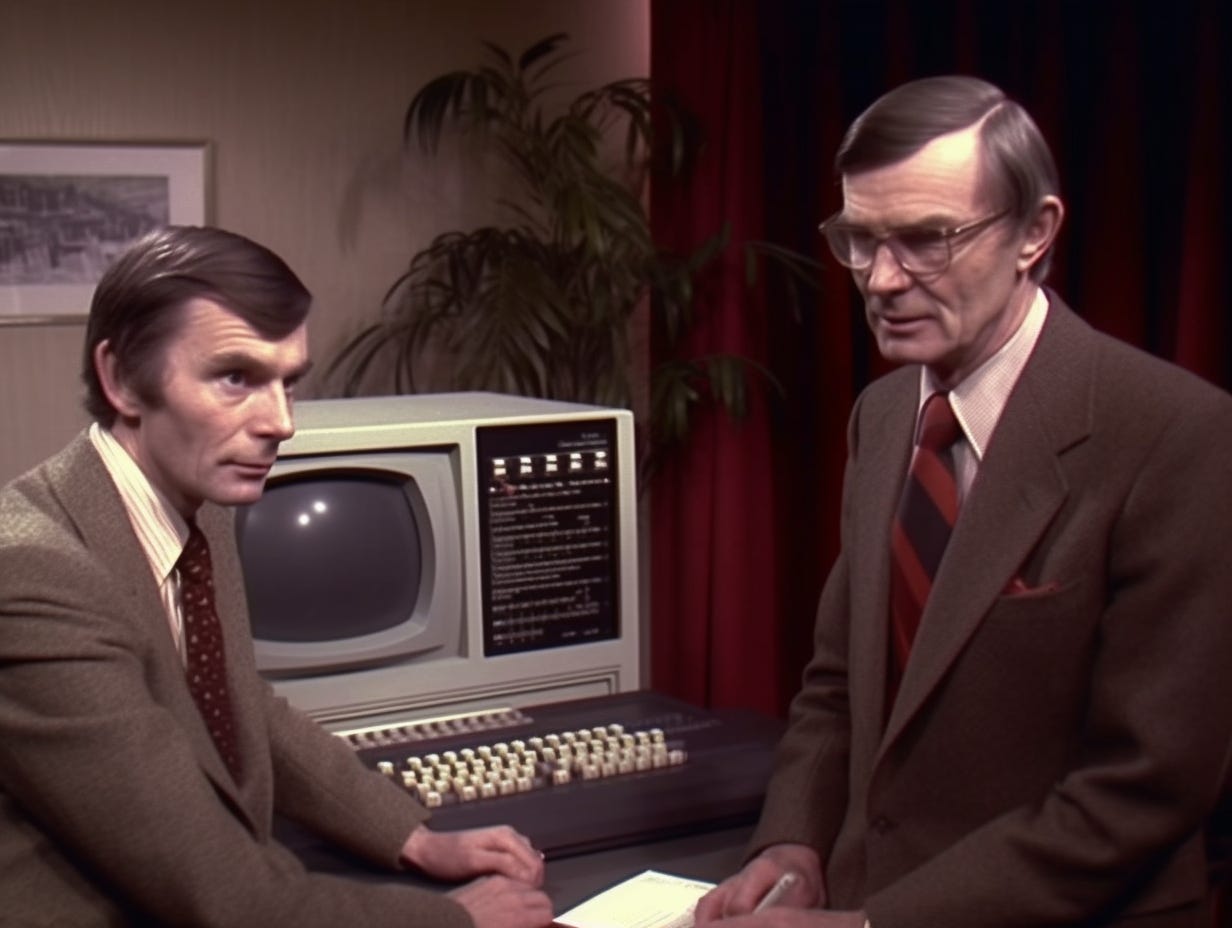
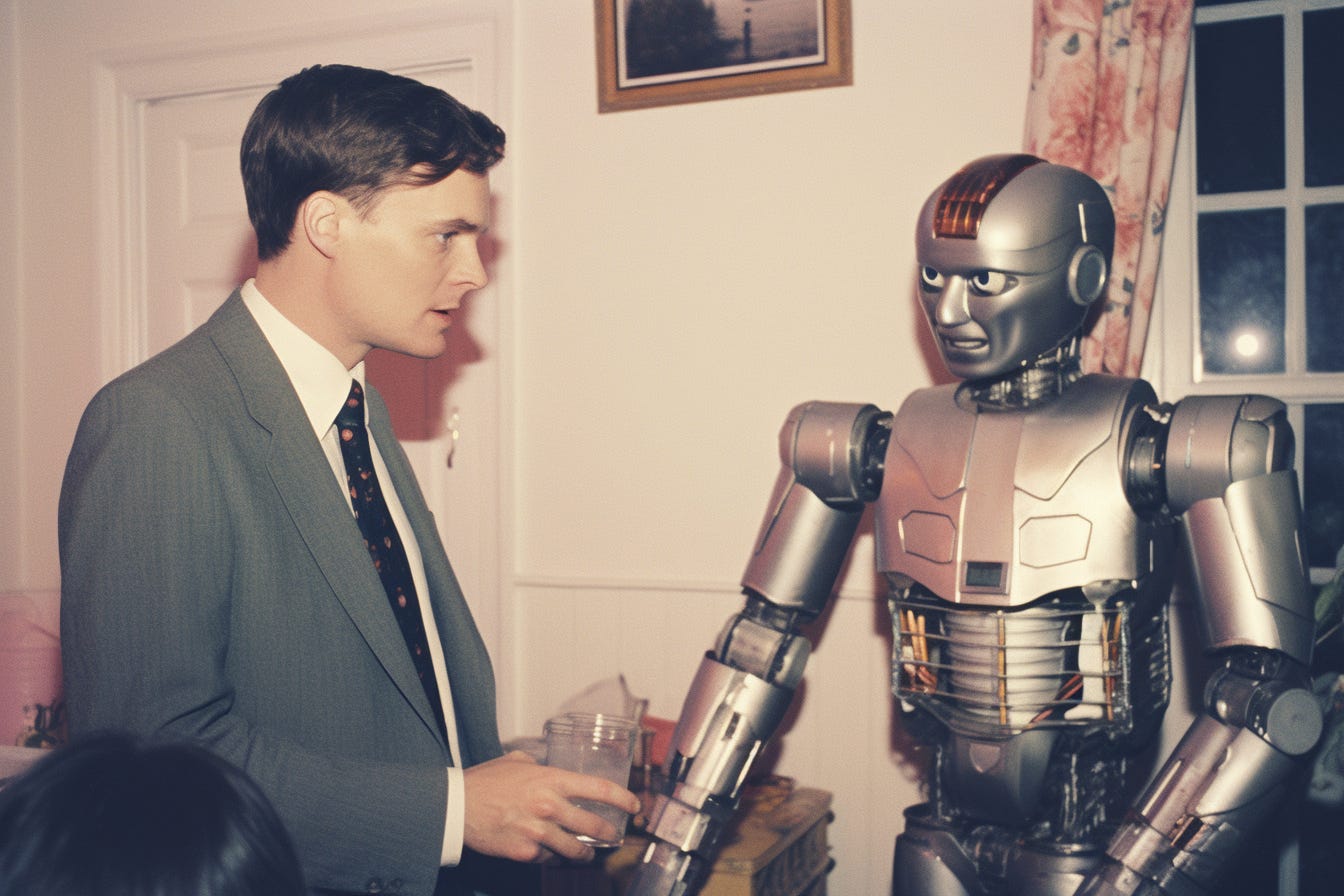

One note on this last one. Midjourney has a powerful “multi prompt” feature that allows the computer to consider each part of your prompt separately by adding a double colon :: . I’m just digging into it, but did find it useful below, when I was trying to feed Midjourney a longer series of instructions.

A closing thought. It’s tempting for practitioners of AI art to go straight for the absurd, mashing up their favorite characters and artistic styles to generate the AI equivalent of an over baked Marvel movie. However, when all is possible, the impossible becomes trite. I would argue is just as powerful and moving to replicate the real, and create a plausible facsimile of what could have been. Even in these nascent days of AI, we are beginning to emerge from the uncanny valley into something akin to a daydream. Something so lifelike we swear to ourselves its real.
Got a hot tip for replicating photography or improving prompts in Midjourney? leave a comment and let’s talk! I’m still early in my own journey with this tool and would love to hear from you! And if you’re interested in hearing more of my weird thoughts on AI and technology, please subscribe!



